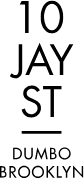1. Why a Functional Office Layout is Crucial for Remote Teams
Creating a functional office layout is not just about aesthetics, especially when it comes to remote teams. It’s about maximizing productivity, ensuring seamless communication, and fostering a sense of belonging even when team members work from different locations. A well-thought-out layout for remote workers can improve workflow, support collaboration, and help maintain a positive and efficient work culture, even from afar. Without proper design, remote teams may struggle with inefficiency, miscommunication, and a lack of connection, which can ultimately hinder business success.
2. Key Considerations When Designing an Office Layout for Remote Teams
When designing an office layout for a remote team, several factors need to be considered to ensure that your workspace supports productivity and communication. Some of the critical elements include:
- Space for Virtual Collaboration: While remote teams are physically apart, they must feel connected. Create virtual spaces for brainstorming sessions, team meetings, and project collaboration. Tools like video conferencing platforms and shared virtual workspaces are essential in this layout.
- Ergonomics and Comfort: Ensure that team members have the equipment they need for long hours of remote work, such as ergonomic chairs, adjustable desks, and comfortable setups that reduce physical strain.
- Communication Channels: A key consideration is establishing clear communication channels. Use messaging apps, project management tools, and video communication for effective interaction and task management.
3. Tools and Technology for Remote Team Collaboration
The right technology is the backbone of a functional office layout for remote teams. Here are some essential tools that facilitate a well-organized workspace:
- Project Management Software: Platforms like Asana or Trello help remote teams manage tasks, deadlines, and workloads efficiently.
- Video Conferencing Tools: Zoom and Microsoft Teams are indispensable for holding virtual meetings and maintaining face-to-face communication, which helps team members feel connected.
- Cloud Storage and File Sharing: Google Drive and Dropbox make document sharing seamless, ensuring everyone has access to the same files, whether they are at home or on the go.
Using these tools effectively within your office layout ensures smooth collaboration and enhances productivity for your remote team.
4. Creating Collaborative Spaces in a Remote Office Environment
Even though remote teams are not physically together, it’s essential to design digital collaborative spaces where ideas can flow and teamwork thrives. Here’s how to create such spaces:
- Dedicated Virtual Meeting Rooms: Set up specific virtual “rooms” for different teams or projects to encourage focused collaboration and reduce distractions.
- Shared Collaboration Platforms: Platforms like Slack or Microsoft Teams are perfect for creating an informal, collaborative space where team members can share updates, discuss ideas, and solve problems in real-time.
- Open Virtual Forums: Consider creating a virtual space for team members to connect socially, which is important for building relationships and trust among remote teams.
By fostering a culture of collaboration, you’ll ensure that your remote team members feel like they are part of a unified organization, even when working from different locations.
5. Real-World Examples: How Successful Companies Have Optimized Their Remote Office Layout
Several companies have successfully designed their remote office layouts to maximize productivity and collaboration. One notable example is Basecamp, a company known for its remote-first culture. Basecamp uses a combination of tools like Basecamp (the software they created) for project management and Zoom for video meetings, fostering a high level of communication and workflow organization among their fully remote team. Similarly, 10 Jay Street, a leading co-working space in Brooklyn, provides businesses with a functional layout by offering private offices, shared spaces, and high-speed internet, which has been invaluable for remote teams. These examples illustrate how well-structured office layouts, even in virtual spaces, can directly contribute to business success.